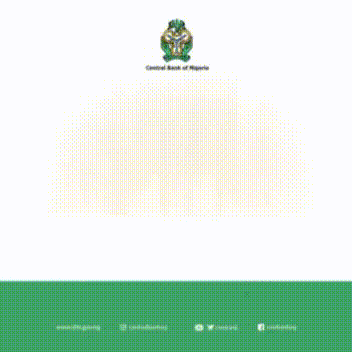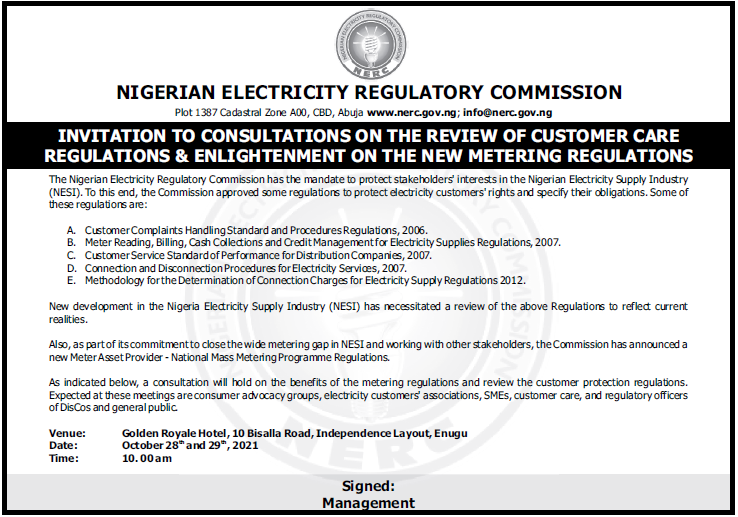Breakdown guides on how to retrieve and link your NIN to your MTN, GLO and Airtel numbers at the comfort of your home.
The directives from the federal government of Nigeria that all mobile numbers ‘must’ be linked to their owner’s National Identification Number – NIN is still on and running. It will run through the remaining days of December while offenders will be sanctioned from January if it didn’t get extended.
Meanwhile, the recent spike in Covid-19 cases across the country is alarming that coming out to queue en mass for the linking would be a deadly trap.
For this therefore, network providers have made the process so simple that anyone can access the self-service at the comfort of their homes, offices, church, farm, etc.
First, if you have not enrolled for your NIN, kindly do that either on the NIMC website or at the Local Government office closest to you.
If you have enrolled but lost your NIN, or you are currently not with your ID card or your enrollment slip, kindly dial this number in your phone to retrieve it. It may cost you a minimum of N20 but they have been ordered to remove the service charge and make it free.
Dial *346# and press 1. Note that this dial must be made by the simcard number yiu used during enrolment.
Starting with MTN, see the major requirements to link your NIN to your MTN number.
– A mobile phone (containing the sim – the phone number you want to link)
– National Identification Number – NIN
– The required phone number
– Your real name as it appears on your National Identification Card.
Procedure 1 Using MyMTN App:
Open your MyMTN App and the option will pop up automatically.
Click on proced.
Enter your name: (As it is registered on your ID Card – Surname, Middle and Last name. Enter the phone number you wish to link, enter your NIN, email address is optional, click in sumbmit)
Whenever you are filling a form online, endeavour to read the instructions.
Also note that the red star circled above is used to identify that a field is compulsory and must not be left empty.
After filling the form, click on submit. Another window will pop up where it will request that you enter your OTP.
OTP – One Time Password. OTP is used to verify that you are in possession of the phone at the moment of the filling the form. The OTP is a 5-digit number and time bound, it expires in 5 mins. Wait for some minutes, it is usually sent as a text message, key it in and click on submit.
After submitting your OTP, wait for the final message which confirms that it was received successfully.
Kindly note that if it didn’t go successfully, you will receive an error message instead.
OR, if you wish to use USSD, kindly dial *785# or visit www.mtnonline.com
For your GLO Number, the same requirements in MTN is applicable to all other networks.
Open your message App, type the following texts in bold letters “UpdateNIN, NIN, FirstName, LastName” to 109. For instance, the example given on the image below.
For your Airtel number, kindly dial *121*1# and follow the procedures, judiciously.
Please, do not be a “doubting Thomas”, you have only 12 days to do it or risk having your line(s) blocked.
Ask your questions in the comment section and please share to inform others.